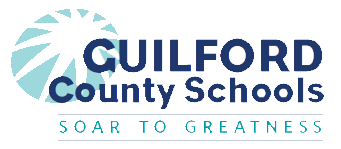
Want to change your MFA method after initial set up?
*Note: You will need at least two methods set up before changing your default authentication method. If needed, return home for directions to add another method.
Step 1: Sign into your GCS webmail(https://webmail.gcsnc.com).
Step 2: Once logged in, click on your name in the top right corner of the screen.
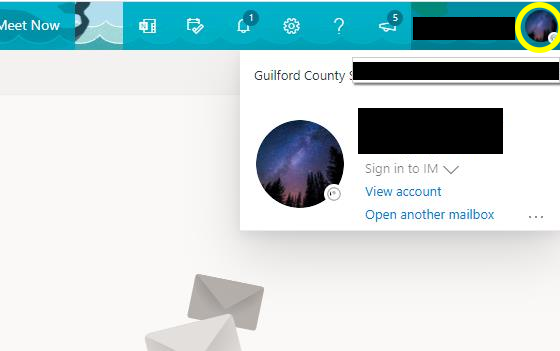
Step 3: Click “View account" in the menu.
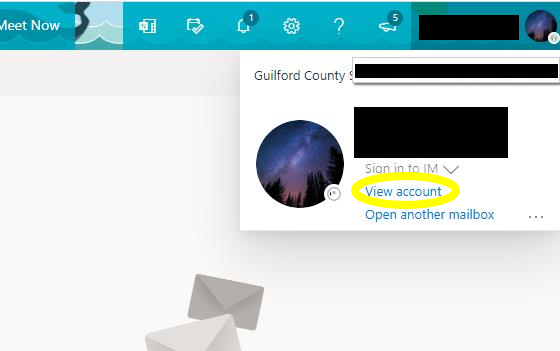
Step 4: Click on “Security Info" in your menu on the left or “UPDATE INFO >" in the Security tile.
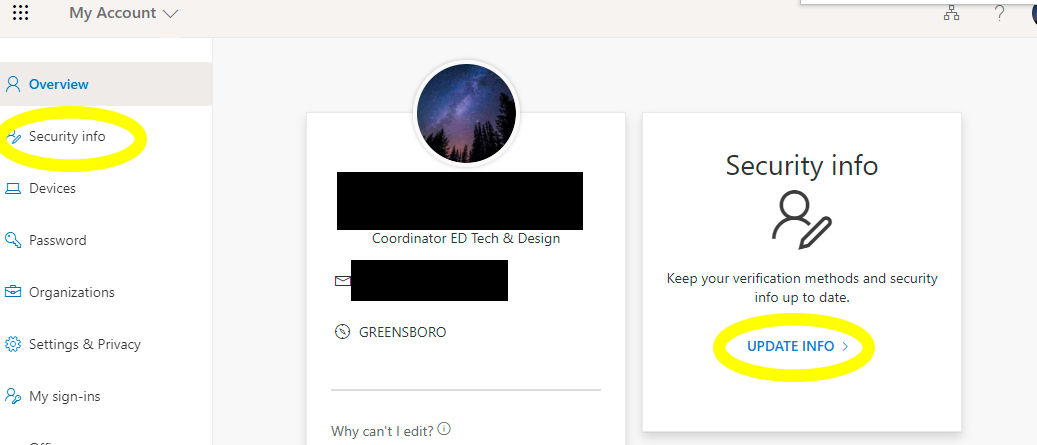
Step 5: Click “Change" by Default sign-in method.
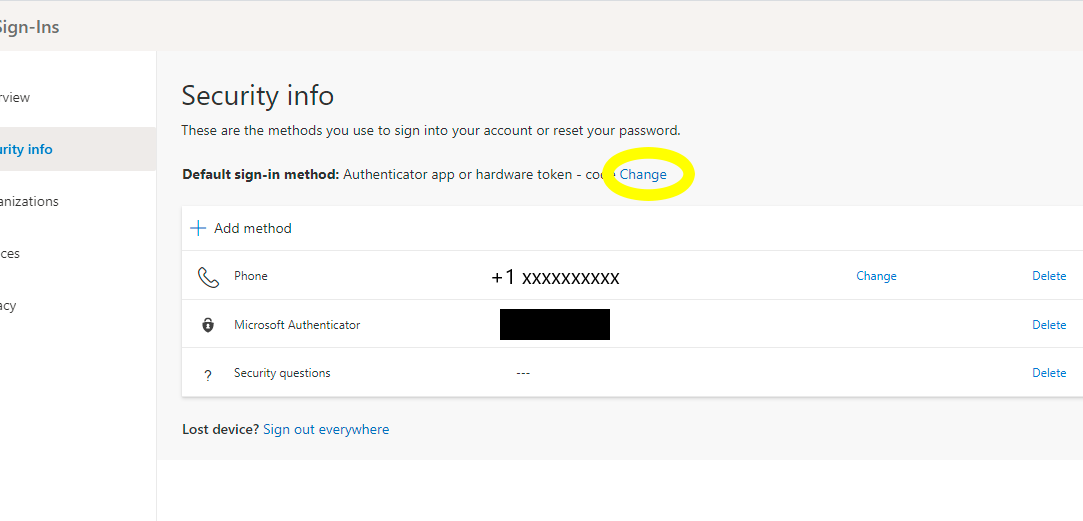
Step 6: Choose the the method you want to use.