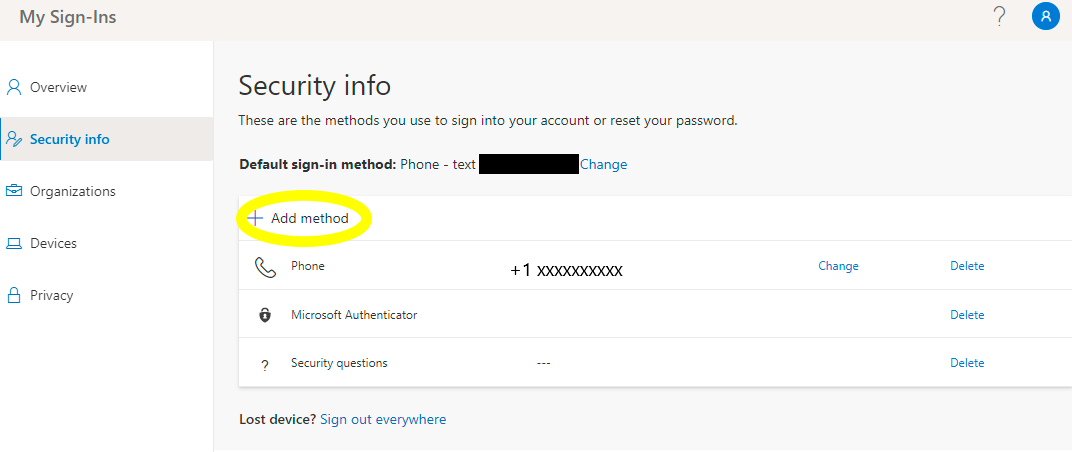You have reached this page because Guilford County Schools has begun using Multi-Factor Authentication for increased security. This is a safety measure to protect you and others in the district. Please review the following Instructions for help with both setting up new Multi-Factor Authentication, as well as changing any existing Multi-Factor Authentication. Thank you for your continued support and cooperation.
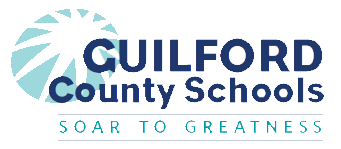
Instructions for Setting Up Multi-Factor Authentication
Step 1: Sign into your GCS webmail(https://webmail.gcsnc.com).
Step 2: Once logged in, click on your name in the top right corner of the screen.
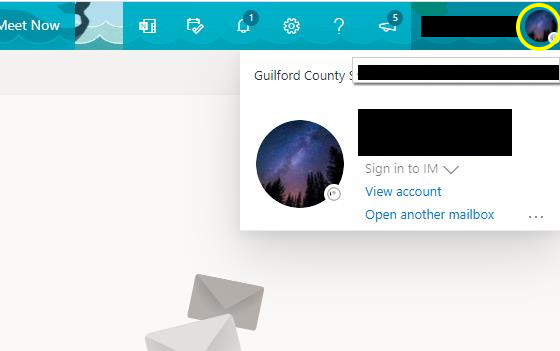
Step 3: Click "View account" in the menu.
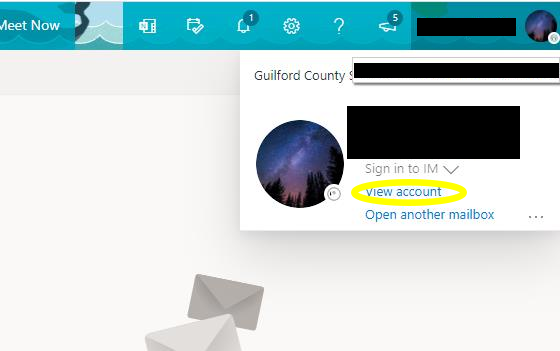
Step 4: Click on “Security Info" in your menu on the left or “UPDATE INFO >" in the Security tile.
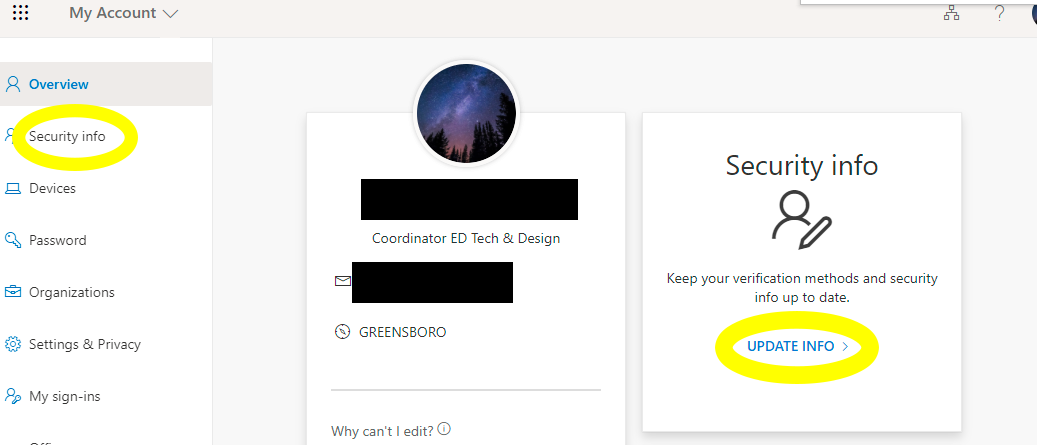
Step 5: Click “+ Add method". Don’t worry if you don’t have anything in the table under Add method!